
With over 200 Apps we allow you to customize your Clover Station, Clover Mini or Clover Flex for that ideal fit.
Customize your restaurant's floor plan, manage customers and tables, pre-authorize payments. Accessible on Clover Station, Flex and Mini. Learn more »

Keep your regular customers coming back. Create a simple, custom loyalty program within minutes — absolutely free, no strings attached. Clover keeps track of everything so you don’t have to. Learn more »

Reach out and bring your customers through the door with free Clover Promos App. Learn more »

Feedback lets you hear directly from your customers. Find out what they love most about your business, and help keep harmful negative feedback off public review sites like Yelp. Learn more »

Use the Tables app for managing your tables in your restaurant. Set up your tables and seating groups, assign servers, manage orders, take payments, and print bills and receipts. Full service restaurants should start all activities here.
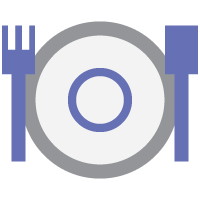
Clover Gift Cards is the ultimate gift card solution for your business! The Gift Cards app offers a simple and cost-effective gift card program to easily sell digital and plastic gift cards, and issue store credit straight from your Clover Device. Learn more »

The Register app is your tool for creating orders and taking payments. You can add your inventory items to an order or create custom items. You can also apply discounts or extra charges to the order. You can accept payments in one transaction or split the payment by items or multiple smaller transactions.

Grow deeper relationships with your customers through custom-branded apps and sites. Hazlnut works seamlessly with Clover POS; and integrates mobile ordering, loyalty and push marketing.
Hazlnut offers a suite of services including app-based/online ordering, custom-branded mobile apps, and loyalty reward programs to get your business ready to go! Learn more »
The Bar Tab Auths app lets you create bar tabs by pre-authorizing payment cards. A pre-auth lets you know if a customer’s payment card has enough funds in it to make a purchase. Closing the bar tab will complete the payment.
The Bar Tab Auths app isn't available on the Clover Station. You can still create bar tabs with your Clover Station by using the pre-auth feature of the Register app.

The Authorizations app lets you check if a customer’s payment card has enough funds for a transaction. You can charge the final amount and complete the payment whenever you are ready.

Welcome to the Slice, the Clover app for pizzeria owners that partner with Slice. With this integration, Slice sends pizza orders directly to the Clover Station, sound and push notifications, auto printing for bill and order receipts. Learn more »

The

Clover and BigCommerce make it easier than ever to spin up a new online store from your offline product catalogs. You'll be able to connect your Clover inventory catalog to seamlessly manage sales and inventory both online and in-person. Learn more »
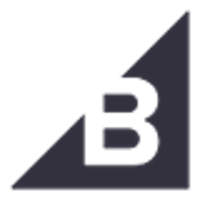
Customer loyalty is a great boon for business. The Customers app helps keep track of frequent customers and helps you quickly start a new order when they visit. Use the Customers app to:

The Cash Log app helps you keep track of cash transactions without opening your cash drawer.

When you’re finished with business for the day, use the Closeout app to close out for the day. This puts every card transaction of the day into a batch, which you can then view as a report to see how much your business made during the day.
You can also use the Closeout app to see if you have any open tips or tabs.
The Closeout app is not available on the Clover Station.

The Transactions app records tender type used in the transaction, cardholder names, which employee took the transactions, and which device handled the transaction. You can also refund transactions, add tips to a transaction, or create a new receipt of the transaction.
The Transactions app considers a transaction to be a single payment. To see details on orders with multiple payments or refund individual split payments, use the Orders app. The Orders app is available if you are on the Register Lite Plan, Register Plan, or Classic Plan.
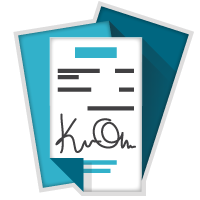
Reports keep you informed about the financial condition of your business.
You can find these 4 reports on the Web Dashboard and all Clover devices:
You can find these 4 additional reports only on the Web Dashboard.

You can use the Orders app to keep track of every order taken on your Clover devices. If you have multiple devices, the Orders app will record orders from every device.
Record-keeping isn’t the only thing you can use the Orders app for. Any order created that hasn’t been completed yet will be saved in the Orders app. You can then use the Orders app to re-open, add payments to, refund, or delete an order.
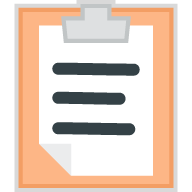
You can take secure transactions with the Sale app. No inventory is required to use this app and you can also accept money from gift cards and EBT cards.

You can use the Refund app to refund a previous transaction or issue a manual refund. Manual refunds require a payment card from the customer.
If you want to refund individual items on an order or exchange one item for another, use the Orders app. The Orders app is available if you are on the Register Lite Plan, Register Plan, or Classic Plan.
The Refund app is not available on the Clover Station.
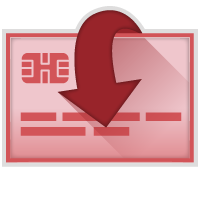
Sometimes you might be required to provide a voice authorization code to complete a transaction. For example, you have a transaction with a very high dollar amount or the payment card being used has been deemed to be at risk. You can use the Voice Auth app to enter a voice authorization code to approve and complete the transaction.

Customers don’t need to be in your store for you to take payment from them. You can use the Phone Sale app to take a payment over the phone.

The Employees app helps you keep track of your employees. You can create employee profiles to manage their access to your Clover devices and assign employee roles to determine what they can do on your device. You can create as many employee roles as you see fit to best suit your business, then customize them by setting permissions to determine what they can or can't do without your approval.

The Manual Transactions app can be used to make a quick single charge. No inventory items are required for manual transactions. You simply enter an amount and then charge the customer.
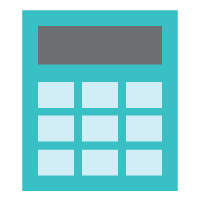
You can use the Inventory app to manage your inventory of merchandise or menu items:
Do you want an employee to help you manage your inventory? You can do this in the Employees app.

The Happy Hour app can create discounts that are only applied during a time window of your choosing. The app will automatically apply the discount when an eligible item is added to an order in the Register app or the Tables app.
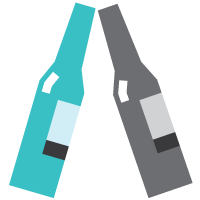
Free time clock & Free employee scheduling! Homebase is the only tool you need to manage your team. The #1 App on Clover and trusted by 100,000+ businesses to manage employee schedules, breaks, overtime, tip tracking, timesheets, payroll exports and more! Learn more »

The Yelp for Business Owners app allows you to view important business analytics and connect with customers, including those who have written reviews for your business. This app puts the power of Yelp’s tools right in your pocket! Learn more »

DAVO Sales Tax automatically collects, files and pays your sales tax for you. DAVO automatically sets your sales tax aside daily, holding it safe and secure. DAVO then automatically files and pays your sales tax for you in full and on time. Never worry about sales tax again. Let DAVO do it for you. Learn more »

Apptizer Kiosk App allows your customers to place orders in few taps, customize their selections and send it directly to the counter/kitchen. Learn more »

Complete multi-store management with detailed reports. Edit inventory, manage employees, and view sales with ease! Use the Web version to make changes and the Clover version to view inventory across locations and receive incoming inventory! Learn more »

| Merchant Accounts: | (212) 804-7140 x 1 |
| Clover Sales: | (212) 804-7140 x 2 |
| Clover Support | (855) 853-8340 |
| Payeezy Support: | (855) 448-3493 |
CardConnect MSP is an independent sales agent for CardConnect, LLC. CardConnect is a registered ISO of Wells Fargo Bank, N.A., Concord, CA and BBVA USA, Birmingham, AL.